RGB or CMYK
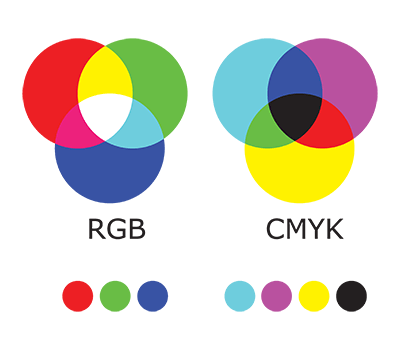
RGB or CMYK colour spaces. Do you know the difference? You may have heard the expressions before and not taken much note of it, but there is a clear and important difference between them. Here is how they differ. It’s either light source or light reflection;
- Light source is computer monitors, mobile phone and tablet screens, camera view windows and phones. This is RGB, red green blue, the primary colours of light. If you combine all these colours, it makes white light. The screens themselves generate the light.
- Light reflection is anything around us that needs light to shine on it to see it. This is CMYK, cyan (blue) magenta (red) yellow and the K is black. If you combine all these colours it makes black so it works completely opposite to RGB. The cyan, magenta, and yellow are the primary colours (not green because that is a mixture of cyan and yellow), then black is added to for clarity & tone.
Broadly, it’s only the professional print production programmes that make CMYK files, the more common ‘office’ programmes produce RGB. It’s not generally a problem these days as our pre-press machines will convert to CMYK.
There is always the risk that colours can change slightly during the conversion. This is because RGB colour mixes can hit a wider variety of colours. Bright greens and highly-saturated blues can appear duller when converted to CMYK for example.
Printers, whether litho or digital use CMYK for printing. When setting up artwork on a computer screen, it’s RGB that allows you to be able to see it, and you can output that file for digital purposes like website viewing or other electronic marketing needs, but to output to print it is best to convert to CMYK. The safest and ideal way to convert to CMYK is to use the programme you have created the work with as it knows the conversion required, but if your programme doesn’t give the option to output as CMYK then don’t worry, we will do the conversion to the file before printing.

